Set up takes less than 10 minutes.
Once installed the app will auto start and auto stop recording when a trip is taken and automatically upload videos to the cloud.
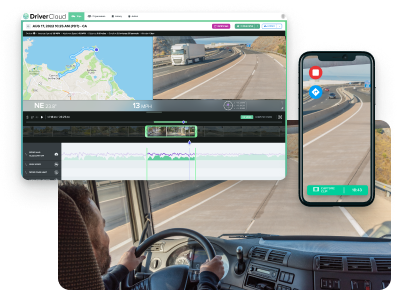
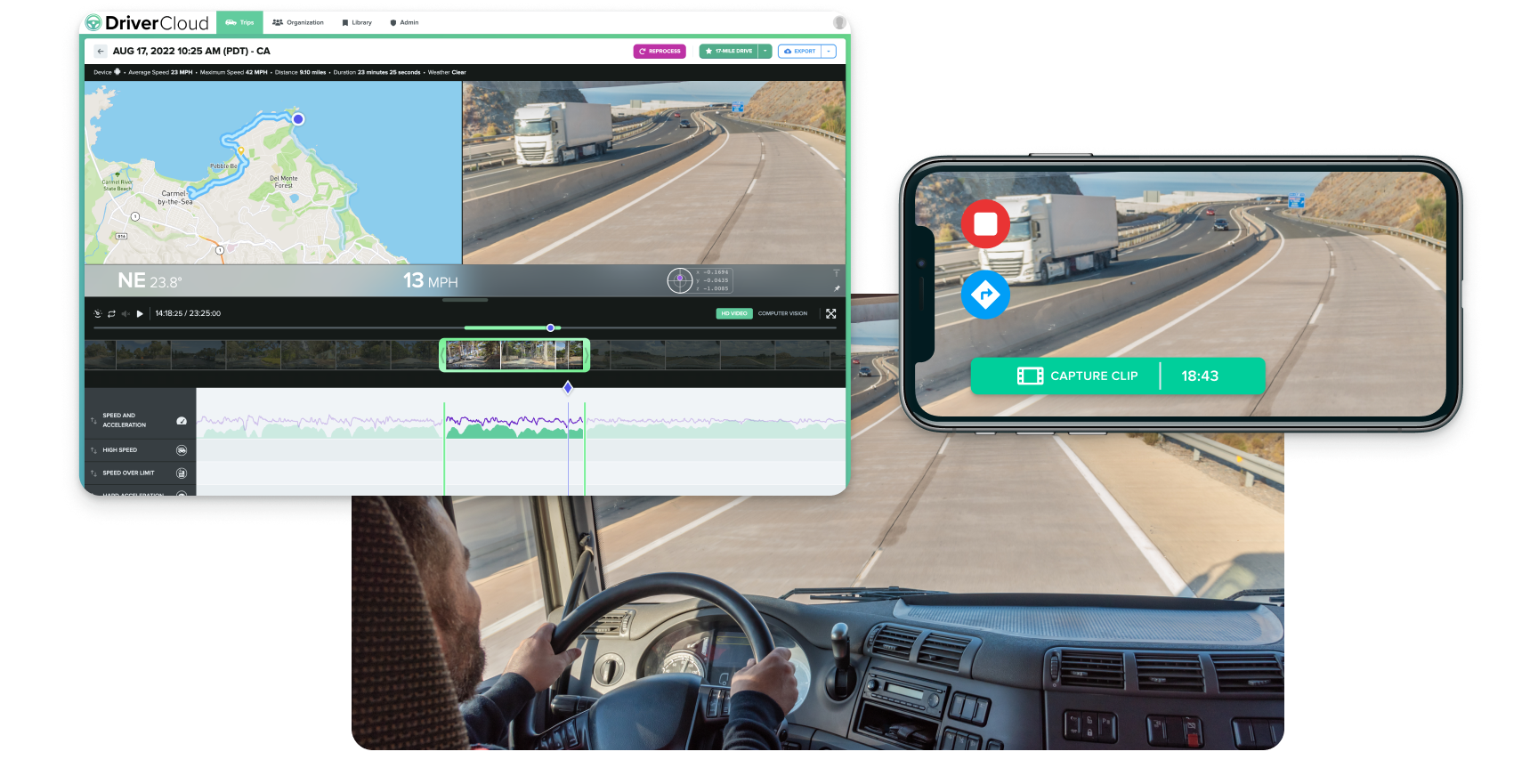

Driver has the capability to record exterior video to assist you and your drivers in reviewing collisions, near-misses, and more.
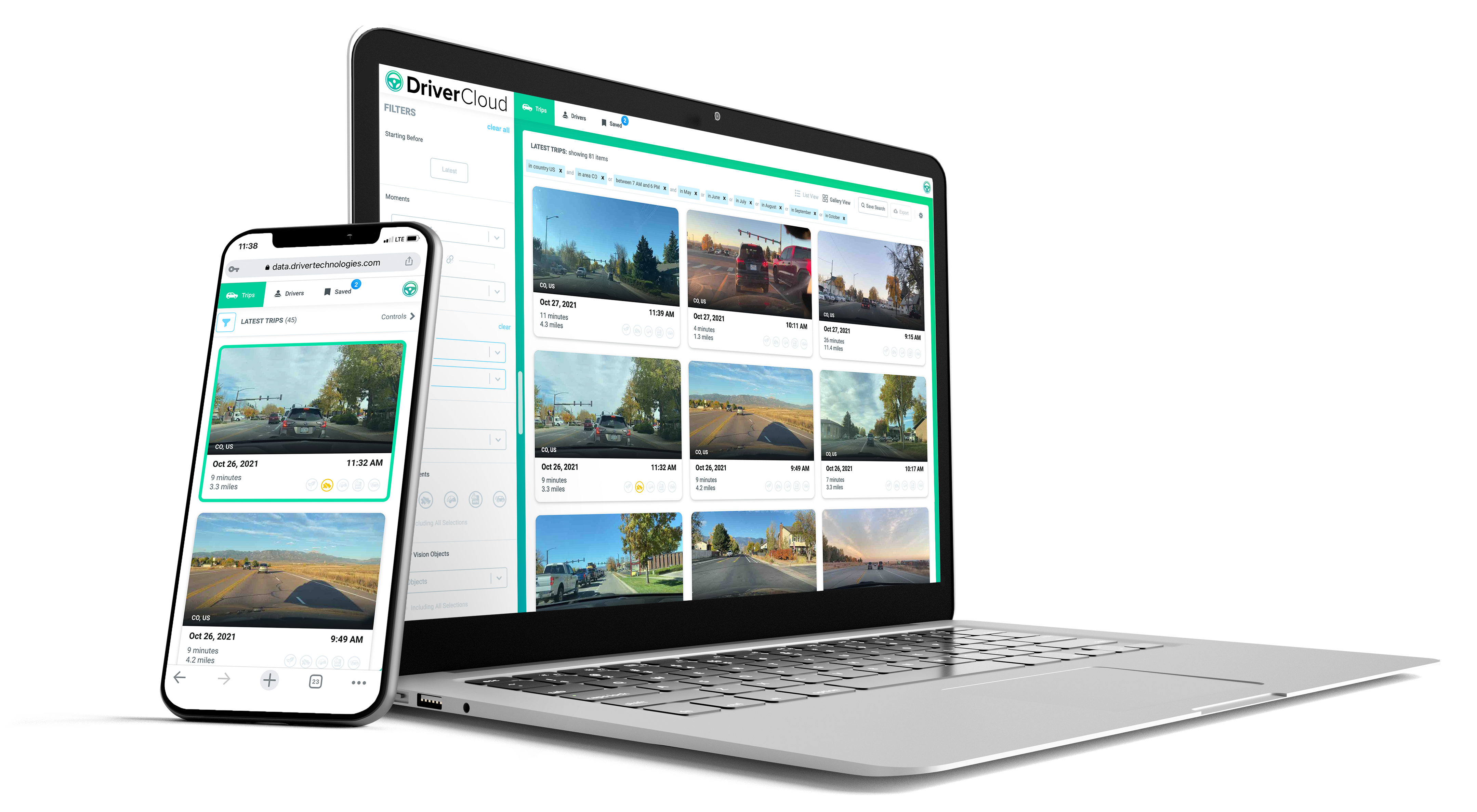
With HD footage automatically uploaded to the cloud after every trip, you’re able to access your entire fleet’s travel log, complete with location and event tagging, to exonerate your drivers.
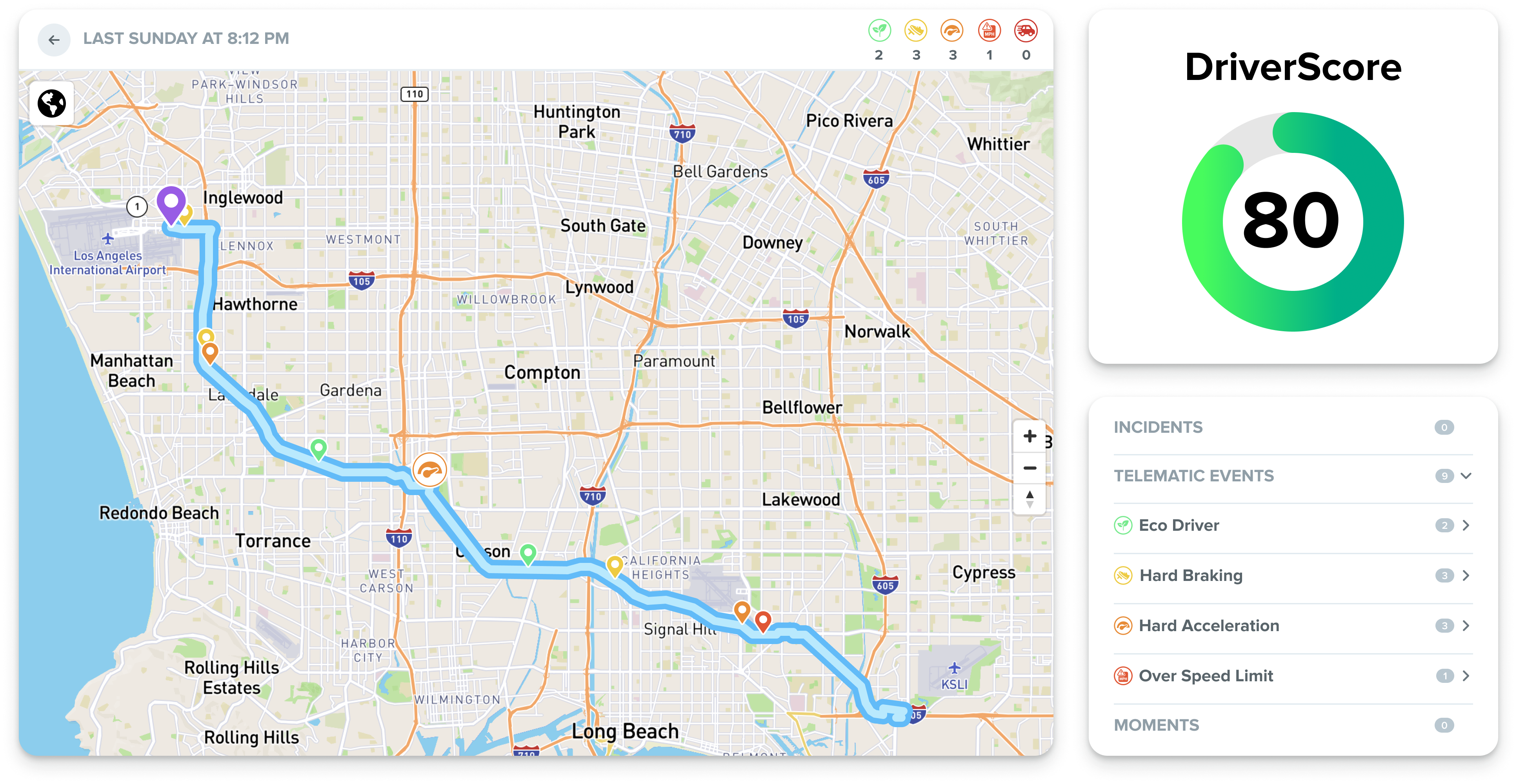
With access to their Driver Scores and a detailed event-level breakdown with speed, accelerometer, location, and video data available on the Driver Cloud, employees have all the tools needed to improve their own driving performance. This data can be used together with a manager for coaching.
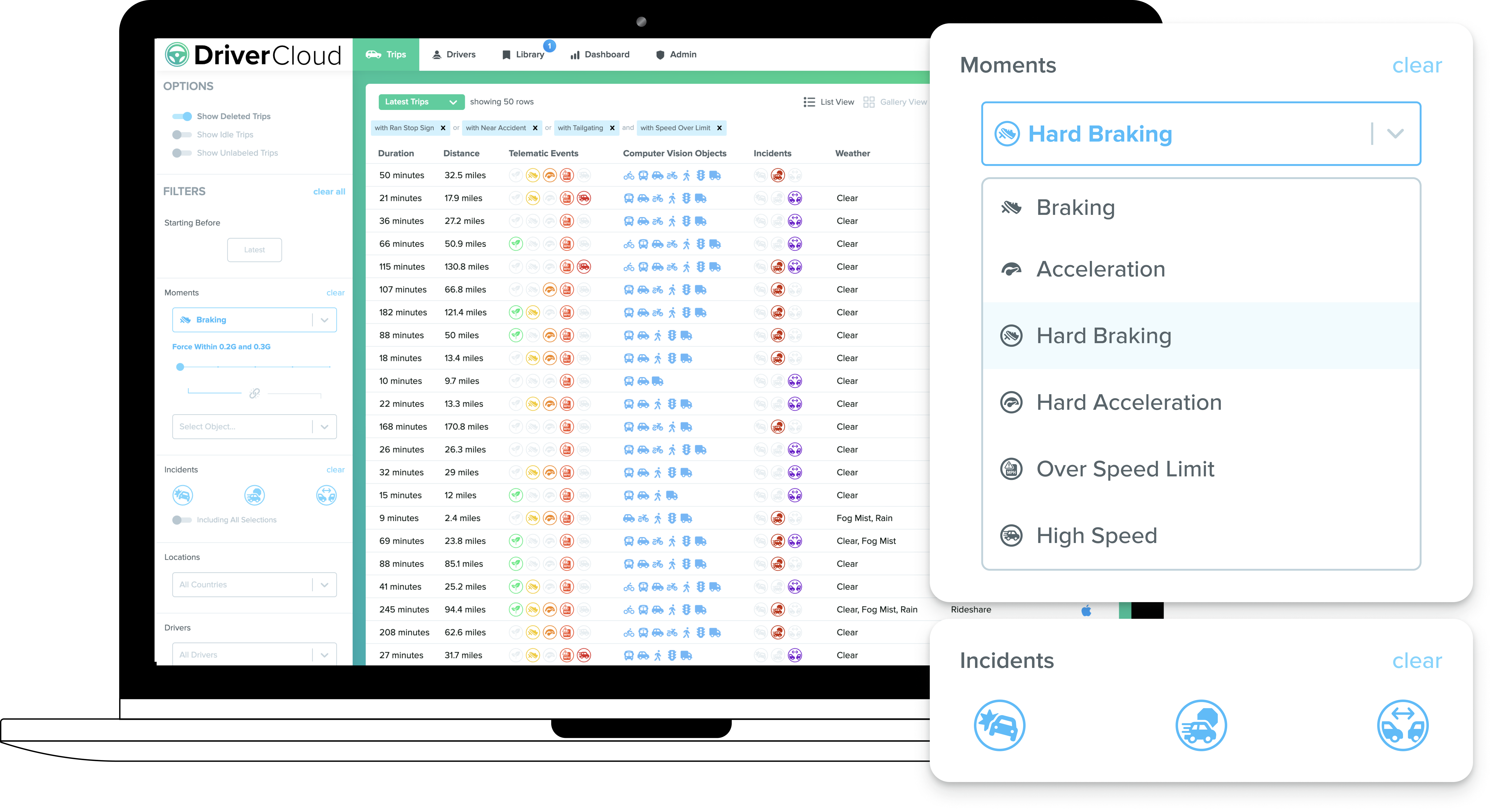
The Driver Cloud is kind of a big deal. It’s used by Fortune 500 companies to analyze and dissect large data sets and to find specific driving use cases. You can use this powerful tool to jump to the exact moment you’re looking for by filtering for specific events.

As our solution is app based, we are constantly updating the app (typically once a week) to improve performance and add features.

Once installed the app will auto start and auto stop recording when a trip is taken and automatically upload videos to the cloud.
The DRIVER dash cam is designed for easy installation and operation — there are a variety of tutorials to walk through the process, an installation manual, and dedicated telephone support. See below for links to all resources.
Installing DRIVER’s dash cam system is easy. Simply connect the provided plugs to your truck’s diagnostic port, and attach the camera to your windshield. You should be up and running in about 10 minutes.
No; but if you are looking for an ELD solution, the DRIVER dash cam is integrated with Geotab, one of the world’s largest ELD solutions, and can be sourced from us via T-mobile.
No. Even when internal safety alerts are enabled, we do not need to record or store any video from inside the cab. All AI safety systems are performed on the edge.
DRIVER does not record audio by default, however this can be configured by the administrator.